Careful consideration should be made before installing Certificate Services on the Windows Server 2012. A proper CA hierarchy should be design along with Naming standards, CA names cannot be more than 64 characters in length. Naming convention rules which applied to Server 2008 R2 still holds good for Server 2012 such as
Considerations:
a) Names cannot contain special characters
b) Chinese / Arabic … supports 37 character long
c) Server Name becomes the Common Name for CA .
d) CN of the certificate should not be configured with FQDN
e) After installation of Certificate Services on Server 2012, Administrators cannot change the Server name or Unjoin the computer from domain. the only way to change the server name / unjoin from domain is to uninstall the Certificate Services.

To Unjoin / Change Computer Name:
1) On CA Server Navigate to Server Manager
2) Click Manage option located at top right corner of Server Manager , select Remove Roles and Features
3) Select CA Server from Server Pool and on Server Roles window, Uncheck Active Directory Certificate Service and click Remove Features
4) Restart the CA Server and administrators now will be able to Rename and Unjoin activities.
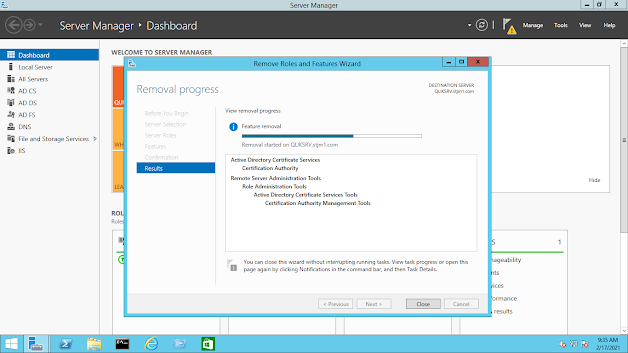
Source:
https://windowsarchitecture.wordpress.com/2013/04/03/cannot-rename-computer-name-or-unjoin-computer-certificate-services-2012/




















